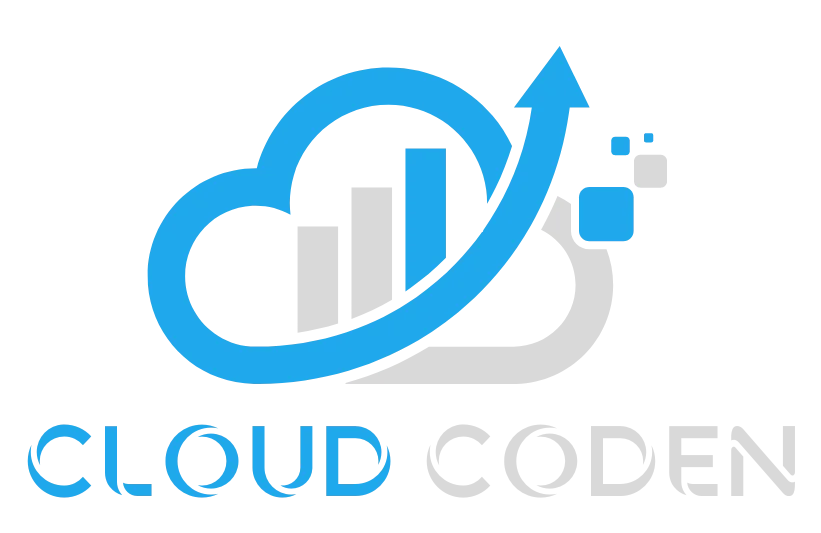Domain Registration
Get a free domain in less than a minute. Enter the desired domain name in the search box and get it for free by subscribing to a hosting plan.






Choose your website domain.
Start your business activity using a new domain.
Domain registration advantages and features
By registering your domain with us, you will receive many benefits, including the following

Mail Forwarding
The feature of Email Forwarding enables you to create an email address under the registered domain name, and then forward this email to any other email address with any external provider.

DNS Management
Do you have a pre-designed website or a ready-made hosting service to connect your domain to? This feature is suitable for you to link the domain to your website.
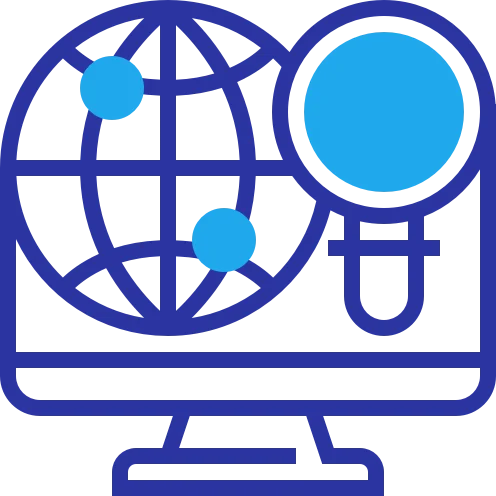
Protect Privacy
This feature works to protect the privacy of your data by concealing domain registration information such as name, email, and phone number from domain lookup information when searched.
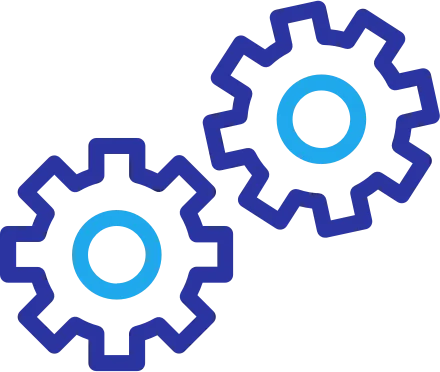
Flexible Control Panel
Our domain control panel is easy and convenient to use when it comes to managing the settings of your registered domains. Please note that all your domains are registered under one control panel.

Epp Codes
EPP codes, or Extensible Provisioning Protocol codes, are secret codes associated with each domain. They are used in the process of transferring a domain to or from our registrar. These codes are obtained instantly and free of charge.
Supported domain extensions are available
We offer professional registration and booking services for most domain extensions. However, here are the main extensions along with the pricing table for first-time registration, transfer, and renewal
Do you want a domain that is no longer available?
Our domain broker service can get it for you
About WHOIS lookup from Cloud Coden

The WHOIS search provided by Cloud Coden website is designed to help you delve deep into the WHOIS database to obtain information about domain registration and availability. This search will provide you with details about the owner, administrator, contact information, and other important information.
-
Check domain name availability
If you want to know the availability of a domain name, simply enter the name in the WHOIS search field of Cloud Koding, and we will inform you whether the domain is available or not.
-
Find a domain owner
Whether you want to buy a domain or find out who owns it, use our WHOIS search field. Enter the domain name and you will get basic information, including availability, ownership, creation, and expiry.
-
Find out when the domain expires
If you want to buy a domain, it is useful to know when it expires. When the expiration date approaches, the owner may want to sell, or - that's the best - leave it until it expires - and it will be up to you then.

بحث عن نطاق WHOIS
اعرف من يملك موقع ويب
Search WHOIS Domain
Find out who owns the domain name or website and contact information and also know when the expiry date will expire.
Domain Registration FAQs
Support 24/7
Once you have successfully completed the domain booking process, your domain has been activated and you will be able to write it in your browser to reach it and create your site and emails.
A domain name is a unique and special name for your website, such as cloudcoden.com or cloudcoden.net. This domain is used to link to your online space, making it your address on the internet. Customers and all internet users can access your website and the information it contains, such as images, products, and services, by typing in your domain name. It is the only way to view and browse your website online.
Owning an electronic domain name adds value to your business and makes it appear sophisticated and strong, especially if the website is designed efficiently and with many features.
When you reserve a specific domain name, you also get email addresses associated with your domain.
Choosing a domain name is one of the most important and fundamental steps that must be taken seriously.
When you want to reserve a domain, you must know that this domain will be the foundation of your business online. It is the first essential step for your website, and it will help your customers or visitors find and reach you.
Therefore, it is always recommended to follow the following steps to choose a distinctive domain that will help you succeed:
– Short: The shorter the domain, the easier it is to pronounce and remember.
– Easy to spell: Avoid using complicated or difficult words that require professionals to spell them correctly.
– Clear: It is always preferred that the name of your website suggests what it contains and what it works for.
– Meaningful: Choosing a domain name that is meaningful and related to your field, product, or service helps visitors understand what your website is about and what it aims to achieve. It also helps you rank your website in global search engines.
When you reserve a specific domain name for your website, the reservation and payment process takes place at the same moment when you click on the button to confirm the reservation and pay the due amount for the domain.
Upon confirmation, the domain is reserved, and the due amount is deducted from your account. At this point, it is not possible to reverse this step or modify the domain name or any other details. The domain will be registered with the same name and extension that you wrote.
If you want to cancel the domain or no longer wish to use it, you must notify the company from which you made the reservation before the domain renewal date, usually one month in advance. The company will not renew the domain, and it will be automatically suspended and canceled after that.
If you discover any errors in your domain name after reservation, you have no choice but to overlook them or reserve another domain name that is free from that error.
The domain is reserved for a specified period ranging from one year to ten years. Most websites and companies default to a one-year period, and you can increase the number of years as desired, but it is typically one year by default.
When the domain renewal date arrives, and it is not renewed, it is considered canceled, and its period of use and validity has ended. As a result, it will not function, and no visitor can browse or access it again. This canceled domain remains reserved in the name of its owner or the company that reserved it for a period of 30 days, during which it can be renewed without any additional fees. If the domain remains unrenewed during this period, it will be completely canceled, and anyone can reserve it again and use it for their own purposes.
عادةً فإن أقصى عدد لحروف النطاق هو: 256 حرف.
ولكن رسمياً فإن عدد كبير من شركات حجز النطاقات الإليكترونية تقوم بعمل الحد الأقصى لأحرف النطاق ليكون 63 حرفاً فقط.
عموماً فإن نطاق موقعك لابد ,وأن يكون قصير بأقصى ماتستطيع حتى تسهل عليك وعلى عملائك كتابته بدون أخطاء في بعض الأحرف أو الرموز.
For generic top-level domains (gTLDs), the meaning/what it refers to is as follows:
COM: intended for commercial businesses and companies.
NET: intended for internet service providers (ISPs) and companies that offer internet-related services and networking.
ORG: intended for non-profit organizations, associations, and non-governmental organizations (NGOs).
INFO: intended for websites that provide information.
BIZ: intended for businesses operating in financial or commercial sectors.
For country code top-level domains (ccTLDs), some examples are:
EG: the official domain for Egypt.
SA: the official domain for Saudi Arabia.
RU: the official domain for Russia.
IT: the official domain for Italy.
Legally, anyone or any entity has the right to own or retain a domain name, also known as the domain registrar. The domain registrar is required to continue paying registration fees and keep their contact information up-to-date in the WHOIS database.
The WHOIS domain database is a list of all registered domains along with contact details of their respective owners. It is commonly used for various legal purposes. Network administrators use WHOIS lookup to identify and troubleshoot problems. For example, WHOIS information can be used to verify domain name availability, identify trademark violations, and hold domain name registrants accountable.
WHOIS verification can also be used to combat spam or fraud, where administrators can track down registrants who post illegal content or engage in fraudulent activities. The International Corporation for Assigned Names and Numbers (ICANN) protects domain name registrants by prohibiting the use of WHOIS lists for marketing or spam purposes, including intensive automated queries against a registrar or registry system (unless such queries are made for the purpose of managing domain names).
To use Cloud Coden WHOIS search tool, simply enter the domain name you want to view in the search field on the WHOIS homepage. You can retrieve basic data about any domain in this way, including availability, domain owner search, creation details and expiry. If you own multiple domains of your own, you can download export lists from the tool to analyze large amounts of domain data.
ICANN provides dedicated guidance to keep WHOIS database as accurate as possible. Due to the possibility of changing registered contact data, registrants such as Cloud Codin should provide annual opportunities for domain holders to review and edit their WHOIS domain data. According to ICANN rules, refusing to update this information or provide false data can lead to suspension or cancellation of domains.
ICANN also allows Internet users to file complaints if they detect incorrect or incomplete WHOIS domain name search data. In such cases, registrants must correct and verify data in a timely manner. Through this verification protocol, ICANN seeks to maintain the highest possible level of accuracy.
You can update your WHOIS contact data in the domain manager with your Cloud Coden account. It only takes a few simple steps, and you can update all contacts simultaneously, or just one at a time. It is always important to always update your contact information, both to comply with ICANN regulations and to ensure that you receive WHOIS correspondence on the correct email address.
ICANN is responsible for all things related to WHOIS search. The organization began in 1998 with the development of the Internet to such an extent that the official institution is necessary to deal with all maintenance and procedures related to the maintenance of the world’s Internet.
As of 2016, ICANN operates a free WHOIS inspection by any country, and today exists as a Los Angeles-based nonprofit. ICANN is managed by a 16-member council with representation from around the world. ICANN also receives entries from many Internet-related organizations, such as telecom providers.
The ability to quickly and accurately find domain information is important for several key reasons:
1. WHOIS screening is essential for people in the domain sale and purchase business. These individuals (so-called “domain owners”) need a means of communication for their transactions. A WHOIS search will provide one or more ways to access the current owner of a web address.
2. WHOIS database is a way to maintain accountability for people working online. For example, if you feel someone is using your brands on their website, the WHOIS database provides a number of ways to resolve this dispute.